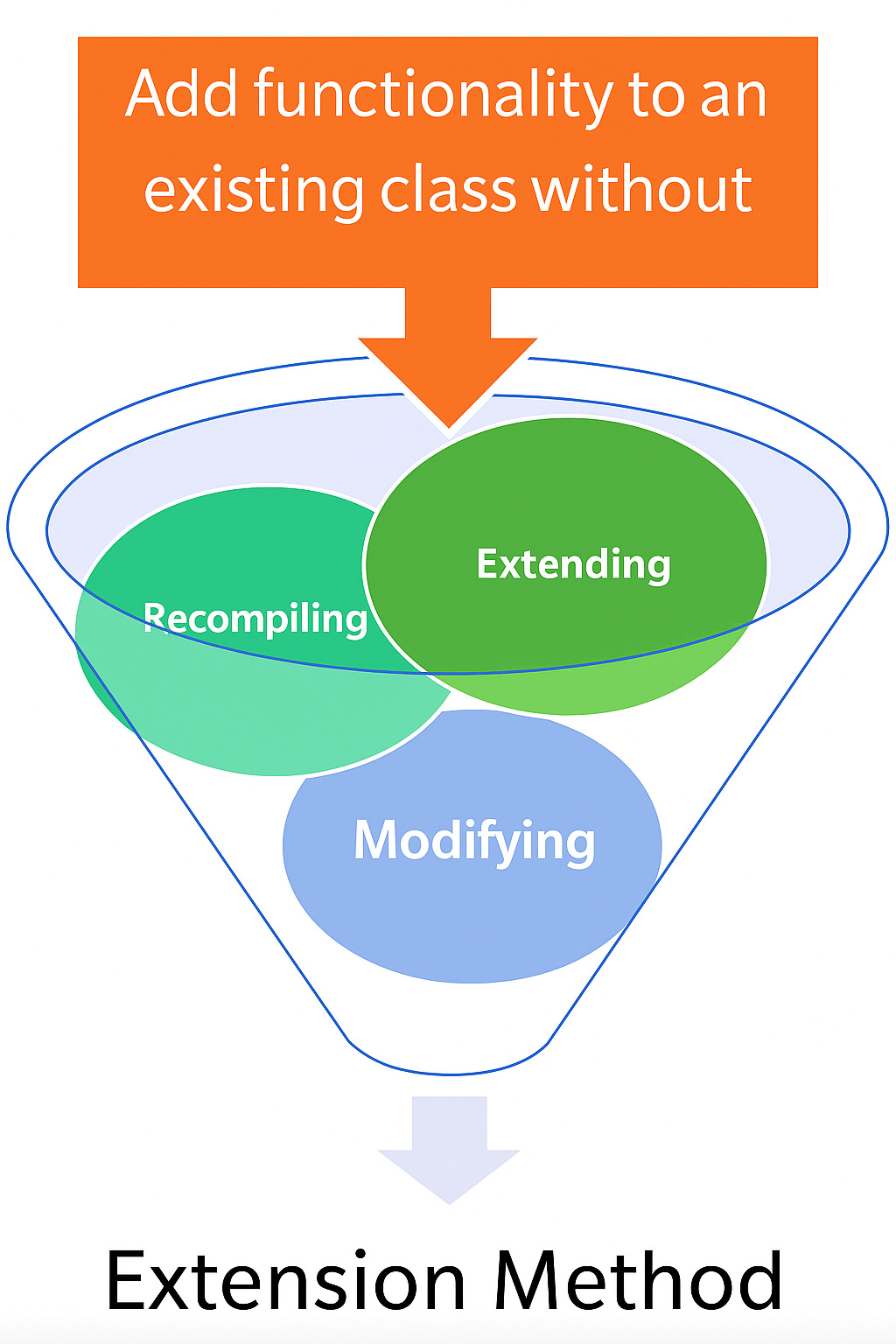Write Code That Reads Like English: Fluent Extension Methods in C#
Enhance developer experience and code clarity with real-world extension method examples.
🔍 Introduction
Ever looked at code and thought, "This could be more readable"?
What if your C# code could look like this:
5.Times("Hello World");//Output
Hello World
Hello World
Hello World
Hello World
Hello WorldNo more cluttered for loops or verbose control structures. Just clean, expressive, and intention-revealing syntax.
This is made possible through one of C#'s hidden gems: extension methods.
In this article, we’ll explore:
✅ How to write the
5.Times()extension💡 Benefits of extension methods
⚙️ Practical use cases where they shine
📦 Real-world patterns beyond just looping
🛠️ Building 5.Times("Hello World")
Let’s start with the syntax we want:
5.Times("Hello World");Here’s the extension method that makes it work:
public static class IntExtensions
{
public static void Times(this int count, string message)
{
for (int i = 0; i < count; i++)
{
Console.WriteLine(message);
}
}
}✅ Usage:
class Program
{
static void Main()
{
5.Times("Hello World");
}
}💬 Output:
Hello World
Hello World
Hello World
Hello World
Hello WorldSimple, readable, and elegant.
🎯 Why Use Extension Methods?
🧰 Practical Use Cases
Extension methods aren’t limited to just fancy loops. Here are some powerful, real-world examples:
📦 1. Fluent Time Utilities
public static TimeSpan Seconds(this int value) => TimeSpan.FromSeconds(value);Thread.Sleep(3.Seconds()); 🔍 2. String Helpers
public static string ToSlug(this string input)
{
return input.ToLower().Replace(" ", "-");
}"Hello World".ToSlug(); // hello-world✅ 3. Object Guard Clauses
public static void ThrowIfNull<T>(this T obj, string paramName) where T : class
{
if (obj == null)
throw new ArgumentNullException(paramName);
}user.ThrowIfNull(nameof(user));🧠 4. Functional Helpers
public static T Tap<T>(this T obj, Action<T> action)
{
action(obj);
return obj;
}user.Tap(u => u.IsActive = true)
.Tap(u => u.LastLogin = DateTime.Now);🧮 5. Enum Metadata
public static string ToDescription(this Enum value)
{
return value.GetType()
.GetField(value.ToString())
?.GetCustomAttribute<DescriptionAttribute>()
?.Description ?? value.ToString();
}Status.Active.ToDescription(); // e.g., "User is Active"📌 When to Use Extension Methods
✅ Good Use Cases
✅Improving code readability
✅Utility/helper methods
✅Replacing repeated patterns
✅Enabling fluent syntax
🚫 Avoid in These Cases
🚫When it makes code harder to follow
🚫Where behavior belongs in a core class
🚫For overly complex operations
🚫When performance is critical (e.g., hot paths)
🧠 Conclusion
The 5.Times() pattern is more than a neat trick—it's a gateway to writing fluent, maintainable C#.
Extension methods help you:
Reduce boilerplate
Write code that reflects intent
Build APIs that developers love to use
Whether you're looping, formatting, validating, or building fluent APIs, extension methods make C# feel expressive and powerful.
💬 What Do You Think?
Have you created any expressive extension methods in your projects?
Would you use 5.Times("Hello World") in production or prefer traditional loops?
Let’s discuss in the comments. 👇