Why MailKit Is the Best Choice for Sending Emails in .NET Core
Step-by-Step Guide to Implementing Efficient Email Sending in .NET Core with MailKit
Sending emails is a common requirement in modern applications — whether for account verification, password resets, notifications, or reports. As a .NET developer, you may have encountered the built-in System.Net.Mail.SmtpClient class in your projects. It works… but it comes with several limitations.
Enter MailKit — a modern, robust, and high-performance alternative that every .NET developer should know about.
📚 The Legacy Problem: SmtpClient
The System.Net.Mail.SmtpClient was introduced back in the .NET Framework days. It is simple and convenient for sending a few emails here and there. However, it was never designed for high-performance applications.
⚠️ Key Limitations of SmtpClient:
Poor async implementation
Async support exists, but it is built on top of blocking threads, resulting in poor scalability.Inefficient connection handling
Every time you send an email, the connection is established, and closed. No connection pooling or reuse, which is a big performance hit when sending multiple emails.Higher CPU & memory usage
Especially noticeable when sending emails in bulk or under concurrent loads.
👉 Microsoft now considers it legacy, and it’s not recommended for .NET Core or .NET 6+ apps.
🌟 The Modern Solution: MailKit
MailKit is a fully-featured, open-source mail client library built for .NET. It’s designed for modern apps with performance, security, and scalability in mind.
✅ Why MailKit Rocks:
Truly Async API
Designed from the ground up to work seamlessly withasync/await, enabling efficient non-blocking I/O.Connection Reuse & Pooling
Reuse SMTP connections when sending multiple emails. Perfect for background workers or SaaS apps that send bulk emails.Cross-Platform Support
Works on Windows, Linux, and macOS without any platform-specific quirks.Advanced Features
Easily send HTML emails, attachments, inline images, and more. Supports OAuth2 and modern authentication.
✅ Sample MailKit Usage
1️⃣ Controller Layer
using Microsoft.AspNetCore.Mvc;
using SendEmailUsingMailKit.Services.Tempest.Services;
namespace SendEmailUsingMailKit.Controllers
{
[ApiController]
[Route("[controller]")]
public class EmailController : ControllerBase
{
private readonly IMailer _mailer;
public EmailController(IMailer mailer)
{
_mailer = mailer;
}
[HttpGet]
[Route("export")]
public async Task<IActionResult> ExportWeatherReport()
{
await _mailer.SendEmailAsync("temp-email@gmail.com", "Weather Report", "Detailed Weather Report");
return NoContent();
}
}
}2️⃣ SMTP Settings Entity
namespace SendEmailUsingMailKit.Entities
{
public class SmtpSettings
{
public string Server { get; set; }
public int Port { get; set; }
public string SenderName { get; set; }
public string SenderEmail { get; set; }
public string Username { get; set; }
public string Password { get; set; }
}
}3️⃣ Mailer Service Implementation
using MailKit.Net.Smtp;
using MailKit.Security;
using Microsoft.AspNetCore.Hosting;
using Microsoft.Extensions.Options;
using MimeKit;
using SendEmailUsingMailKit.Entities;
using System.Threading.Tasks;
namespace SendEmailUsingMailKit.Services.Tempest.Services
{
public interface IMailer
{
Task SendEmailAsync(string email, string subject, string body);
}
public class Mailer : IMailer
{
private readonly SmtpSettings _smtpSettings;
private readonly IWebHostEnvironment _env;
public Mailer(IOptions<SmtpSettings> smtpSettings, IWebHostEnvironment env)
{
_smtpSettings = smtpSettings.Value;
_env = env;
}
public async Task SendEmailAsync(string toEmail, string subject, string body)
{
try
{
var message = new MimeMessage();
message.From.Add(new MailboxAddress(_smtpSettings.SenderName, _smtpSettings.SenderEmail));
message.To.Add(MailboxAddress.Parse(toEmail));
message.Subject = subject;
message.Body = new TextPart("html")
{
Text = body
};
using (var client = new SmtpClient())
{
await client.ConnectAsync(_smtpSettings.Server, _smtpSettings.Port, SecureSocketOptions.StartTls);
await client.AuthenticateAsync(_smtpSettings.Username, _smtpSettings.Password);
await client.SendAsync(message);
await client.DisconnectAsync(true);
}
}
catch (Exception e)
{
throw new InvalidOperationException(e.Message);
}
}
}
}4️⃣ Configuration in appsettings.json
{
"Logging": {
"LogLevel": {
"Default": "Information",
"Microsoft.AspNetCore": "Warning"
}
},
"AllowedHosts": "*",
"SmtpSettings": {
"Server": "smtp.gmail.com",
"Port": 587,
"SenderName": "My Name",
"SenderEmail": "<my-account-user>@gmail.com",
"Username": "<my-account-user>@gmail.com",
"Password": "<my-account-password>"
}
}✅ Conclusion
If you’re building production-grade .NET applications that send emails, stop relying on System.Net.Mail.SmtpClient.
👉 Adopt MailKit for efficient async handling, connection reuse, scalability, and better performance.
MailKit is battle-tested and widely adopted by the .NET community. It’s the right choice for modern software architecture.
🌟 Do you use MailKit in your projects already? Share your experience in the comments!
👉 Full working code available at:
🔗https://sourcecode.kanaiyakatarmal.com/SendEmailUsingMailKit
I hope you found this guide helpful and informative.
Thanks for reading!
If you enjoyed this article, feel free to share it and follow me for more practical, developer-friendly content like this.


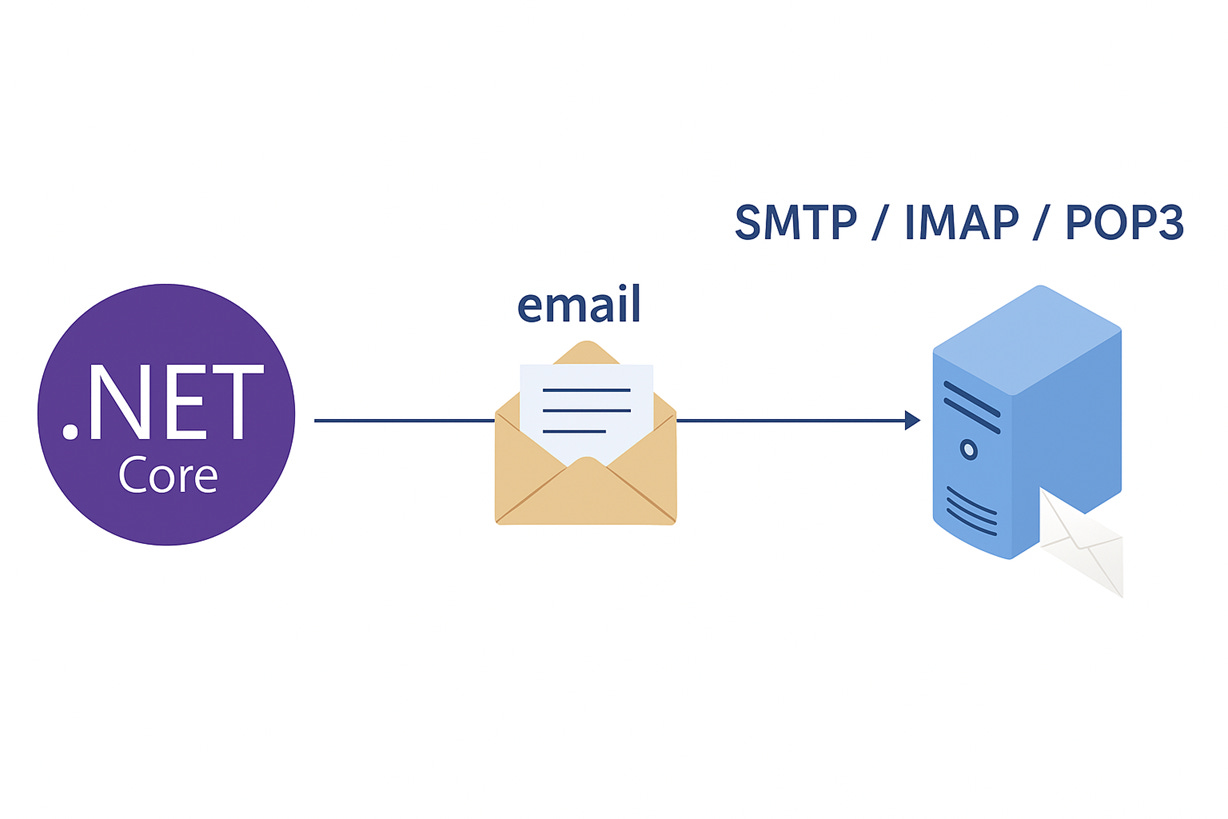
I generally use mailkit any many of my projects and they are really scalable and fit for the bulk email sending requirements, However in the case of SMTP I faced this bulk email sending problem with that and they are very slow and time taking, so I suggest using mailkit in nowadays applications is beneficial.
Also, article is good, keep it up.