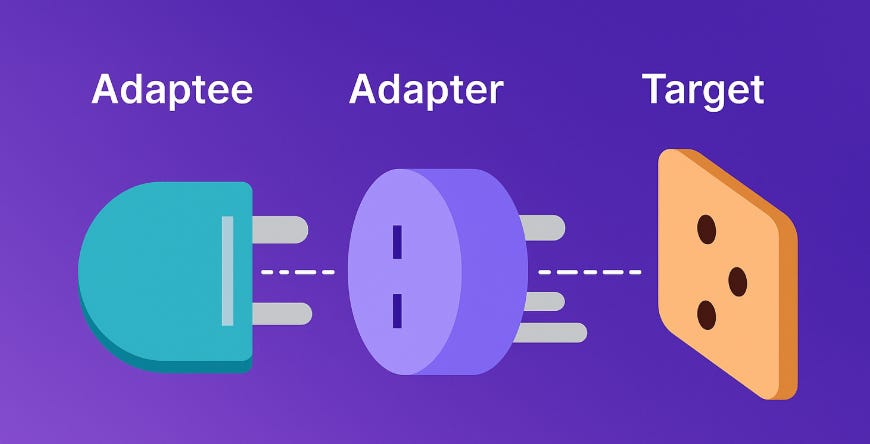Understanding the Adapter Design Pattern in C#
Bridging incompatible interfaces with the power of design the Adapter Pattern in C#
In modern software development, we often encounter situations where two incompatible interfaces need to work together. The Adapter Design Pattern provides a solution for this by acting as a bridge between these incompatible interfaces. It is widely used in C# and other object-oriented languages to enhance code flexibility and maintainability.
What is the Adapter Design Pattern?
The Adapter Pattern is a structural design pattern that allows objects with incompatible interfaces to collaborate. Essentially, it converts the interface of a class into another interface that the client expects.
Purpose: Allow incompatible interfaces to work together without changing their source code.
Also Known As: Wrapper.
Category: Structural pattern.
When to Use the Adapter Pattern
Use the Adapter Pattern when:
You want to integrate a class with an existing system but its interface is incompatible.
You want to reuse an existing class but need to adapt it to a new interface.
You aim to decouple code and make it more flexible and maintainable.
Structure of Adapter Pattern
The Adapter Pattern generally involves the following components:
Target – Defines the domain-specific interface that the client uses.
Client – Collaborates with objects conforming to the Target interface.
Adaptee – The existing class with an incompatible interface.
Adapter – Converts the interface of the Adaptee into the Target interface expected by the Client.
Client → Target → Adapter → AdapteeC# Example of Adapter Pattern
Imagine we have an old legacy logging system and a new system that expects a different interface.
Step 1: Define the Target Interface
public interface ILogger
{
void Log(string message);
}Step 2: Existing Class (Adaptee)
public class LegacyLogger
{
public void WriteLog(string logMessage)
{
Console.WriteLine($”Legacy log: {logMessage}”);
}
}Step 3: Create the Adapter
public class LoggerAdapter : ILogger
{
private readonly LegacyLogger _legacyLogger;
public LoggerAdapter(LegacyLogger legacyLogger)
{
_legacyLogger = legacyLogger;
}
public void Log(string message)
{
_legacyLogger.WriteLog(message); // Adapted call
}
}Step 4: Using the Adapter
class Program
{
static void Main(string[] args)
{
LegacyLogger legacyLogger = new LegacyLogger();
ILogger logger = new LoggerAdapter(legacyLogger);
logger.Log(”Adapter pattern in action!”);
}
}Output:
Legacy log: Adapter pattern in action!Here, the LoggerAdapter bridges the gap between the ILogger interface and the LegacyLogger class.
Benefits of Adapter Pattern
Promotes code reuse without modifying existing code.
Enhances flexibility by decoupling client code from specific implementations.
Makes it easier to integrate third-party libraries.
Real-World Examples
Connecting new payment gateways to legacy e-commerce systems.
Adapting different file format readers in a document management system.
Bridging old APIs with modern service-oriented architectures.
Conclusion
The Adapter Design Pattern is a simple yet powerful solution to interface incompatibility problems. By using it in C#, you can integrate legacy systems, third-party libraries, or any incompatible components seamlessly while keeping your code clean and maintainable.
💬 Have you ever used the Adapter Pattern in a real project? What challenges did it help you solve?
👉 Full working code available at:
🔗https://sourcecode.kanaiyakatarmal.com/AdapterDesignPattern
I hope you found this guide helpful and informative.
Thanks for reading!
If you enjoyed this article, feel free to share it and follow me for more practical, developer-friendly content like this.