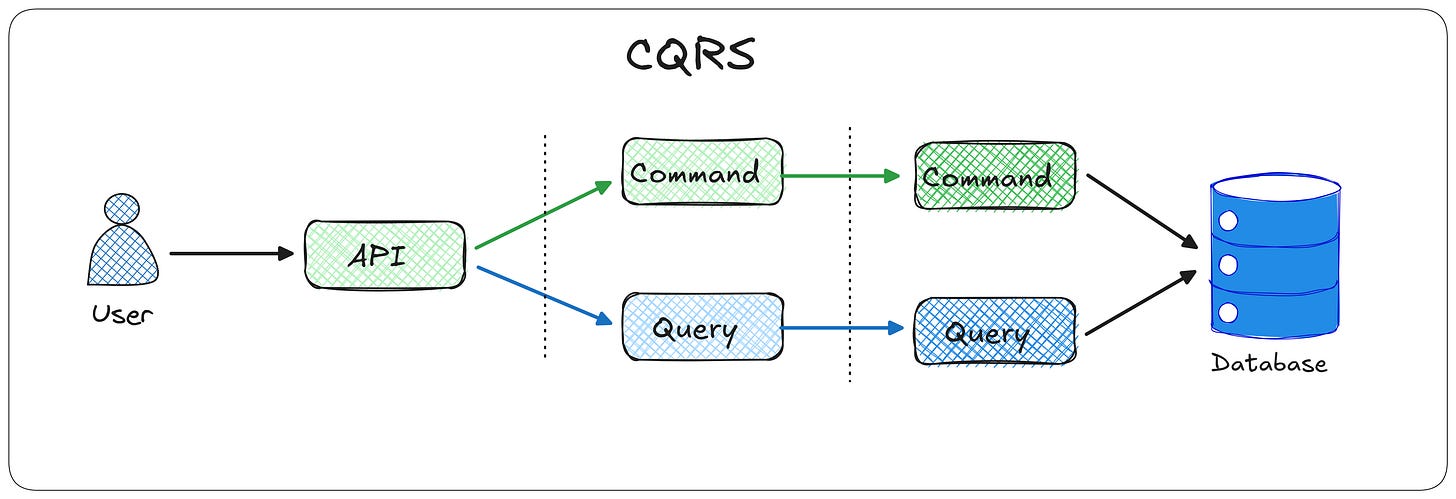Saying Goodbye to MediatR? Here's How I Built My Own CQRS Infrastructure in .NET
How I replaced MediatR with a clean, testable CQRS setup using just interfaces and DI.
You’ve probably heard the news by now , MediatR has moved to a commercial license.
If you're starting a new project or only loosely tied to MediatR, switching away might not be a big deal. But for applications heavily built around it, this shift can cause significant friction. Migrating isn’t just about replacing a package, it often demands careful architectural changes and thoughtful refactoring.
In this article, I’ll walk you through how I removed MediatR entirely from my project and implemented a lightweight, MediatR-free CQRS-style infrastructure using just .NET interfaces and dependency injection , no external dependencies.
⚒️ Goals for My MediatR Replacement
When designing my replacement, I focused on the following principles:
✅ Minimal abstraction
✅ No third-party dependencies
✅ Explicit and clear wiring
✅ Easy to debug, test, and understand
CQRS Without MediatR? Totally Possible.
MediatR is great for implementing CQRS, but it's not essential. You can achieve the same clean separation of concerns with just a few well-defined interfaces and .NET’s built-in features.
Let’s break it down step by step:
🔌 Core Interfaces
Define the essential interfaces to represent requests, handlers, and pipeline behaviors:
public interface IRequest<TResponse> { }
public interface IRequestHandler<TRequest, TResponse>
where TRequest : IRequest<TResponse>
{
Task<TResponse> Handle(TRequest request, CancellationToken cancellationToken);
}
public delegate Task<TResponse> RequestHandlerDelegate<TResponse>();
public interface IPipelineBehavior<TRequest, TResponse>
{
Task<TResponse> Handle(TRequest request, CancellationToken cancellationToken, RequestHandlerDelegate<TResponse> next);
}
public interface ISender
{
Task<TResponse> Send<TResponse>(IRequest<TResponse> request, CancellationToken cancellationToken = default);
}🚀 The Sender Class
The Sender class resolves the appropriate handler and applies any registered pipeline behaviors:
public class Sender(IServiceProvider provider) : ISender
{
public Task<TResponse> Send<TResponse>(IRequest<TResponse> request, CancellationToken cancellationToken = default)
{
var handlerType = typeof(IRequestHandler<,>).MakeGenericType(request.GetType(), typeof(TResponse));
var handler = provider.GetRequiredService(handlerType);
RequestHandlerDelegate<TResponse> handlerDelegate = () =>
((dynamic)handler).Handle((dynamic)request, cancellationToken);
var pipelineType = typeof(IPipelineBehavior<,>).MakeGenericType(request.GetType(), typeof(TResponse));
var behaviors = provider.GetServices(pipelineType).Cast<dynamic>().ToList();
foreach (var behavior in behaviors.AsEnumerable().Reverse())
{
var next = handlerDelegate;
handlerDelegate = () => behavior.Handle((dynamic)request, cancellationToken, next);
}
return handlerDelegate();
}
}🧱 Setting Up the Infrastructure
Create a static helper to register your request handlers and pipeline behaviors:
public static class MyMediator
{
public static IServiceCollection AddMyMediator(this IServiceCollection services, Action<MediatorOptions>? configure = null)
{
var options = new MediatorOptions();
configure?.Invoke(options);
var assemblies = options.TargetAssemblies.Any()
? options.TargetAssemblies
: new List<Assembly> { Assembly.GetCallingAssembly() };
services.AddScoped<ISender, Sender>();
foreach (var assembly in assemblies)
{
var handlerInterface = typeof(IRequestHandler<,>);
var handlerTypes = assembly
.GetTypes()
.Where(t => !t.IsAbstract && !t.IsInterface)
.SelectMany(t => t.GetInterfaces()
.Where(i => i.IsGenericType && i.GetGenericTypeDefinition() == handlerInterface)
.Select(i => new { Interface = i, Implementation = t }));
foreach (var handler in handlerTypes)
{
services.AddScoped(handler.Interface, handler.Implementation);
}
}
foreach (var (serviceType, implementationType) in options.PipelineBehaviors)
{
services.AddScoped(serviceType, implementationType);
}
return services;
}
public static IServiceCollection AddPipeline<T>(this IServiceCollection services)
where T : class
{
services.AddScoped(typeof(IPipelineBehavior<,>), typeof(T));
return services;
}
}🧪 Sample Usage
Request and Response Models
public class AddEventRequestModel : IRequest<AddEventResponseModel>
{
public string EventName { get; set; }
}
public class AddEventResponseModel
{
public EventRepresentationModel Event { get; set; }
}Handler Implementation
public class AddEventHandler : IRequestHandler<AddEventRequestModel, AddEventResponseModel>
{
public Task<AddEventResponseModel> Handle(AddEventRequestModel request, CancellationToken cancellationToken)
{
var @event = request.Adapt<Event>();
@event.Id = new Random().Next(100, 999);
var eventModel = @event.Adapt<EventRepresentationModel>();
return Task.FromResult(new AddEventResponseModel
{
Event = eventModel
});
}
}📋 Registering Your Handlers and Behaviors
You can wire everything up during application startup:
builder.Services.AddMyMediator(config =>
{
config.RegisterServicesFromAssembly(typeof(Program).Assembly);
config.AddBehavior(typeof(IPipelineBehavior<,>), typeof(LoggingBehavior<,>));
config.AddBehavior(typeof(IPipelineBehavior<,>), typeof(PerformanceBehavior<,>));
});🧾 Example Logging Behavior
public class LoggingBehavior<TRequest, TResponse> : IPipelineBehavior<TRequest, TResponse>
{
private readonly ILogger<LoggingBehavior<TRequest, TResponse>> _logger;
public LoggingBehavior(ILogger<LoggingBehavior<TRequest, TResponse>> logger)
{
_logger = logger;
}
public async Task<TResponse> Handle(
TRequest request,
CancellationToken cancellationToken,
RequestHandlerDelegate<TResponse> next)
{
_logger.LogInformation("Handling {RequestName}", typeof(TRequest).Name);
var response = await next();
_logger.LogInformation("Handled {RequestName}", typeof(TRequest).Name);
return response;
}
}🎯 Testing Your Setup
You can now use your custom ISender to handle requests:
[HttpGet]
public async Task<IActionResult> GetAllEvent(CancellationToken cancellationToken)
{
var response = await sender.Send(new GetEventRequestModel(), cancellationToken);
return Ok(response);
}🧬 Custom Pipeline Behaviors — No MediatR Needed
One of the powerful features of MediatR is its pipeline behavior support — letting you inject logic like logging, performance tracking, validation, and more between request and response.
Good news: I’ve implemented a similar pipeline mechanism with just interfaces and .NET DI.
The key abstraction is:
public interface IPipelineBehavior<TRequest, TResponse>
{
Task<TResponse> Handle(TRequest request, CancellationToken cancellationToken, RequestHandlerDelegate<TResponse> next);
}This allows you to build behaviors like logging, caching, metrics, etc., and chain them dynamically at runtime, just like MediatR.
public class LoggingBehavior<TRequest, TResponse> : IPipelineBehavior<TRequest, TResponse>
{
private readonly ILogger<LoggingBehavior<TRequest, TResponse>> _logger;
public LoggingBehavior(ILogger<LoggingBehavior<TRequest, TResponse>> logger)
{
_logger = logger;
}
public async Task<TResponse> Handle(
TRequest request,
CancellationToken cancellationToken,
RequestHandlerDelegate<TResponse> next)
{
_logger.LogInformation("Starting request: {Request}", typeof(TRequest).Name);
var response = await next();
_logger.LogInformation("Completed request: {Request}", typeof(TRequest).Name);
return response;
}
}You can register behaviors the same way you would handlers:
builder.Services.AddMyMediator(config =>
{
config.RegisterServicesFromAssembly(typeof(Program).Assembly);
config.AddBehavior(typeof(IPipelineBehavior<,>), typeof(LoggingBehavior<,>));
});This gives you a fully extensible, clean, and MediatR-free pipeline behavior system, keeping your CQRS logic modular and maintainable.
LoggingBehavior and PerformanceBehavior pipeline behavior call using MyMediator
✅ Final Thoughts
Replacing MediatR might seem daunting at first, but if you're aiming for simplicity, transparency, and full control, rolling out your own infrastructure can be incredibly rewarding.
This lightweight setup:
Keeps your CQRS structure intact
Eliminates third-party dependency concerns
Gives you better insight into your application's request handling flow
📁 GitHub Example
👉 Full working code available at:
🔗 https://sourcecode.kanaiyakatarmal.com/mymediatr
I hope you found this guide helpful and informative.
Thanks for reading!
If you enjoyed this article, feel free to share it and follow me for more practical, developer-friendly content like this.