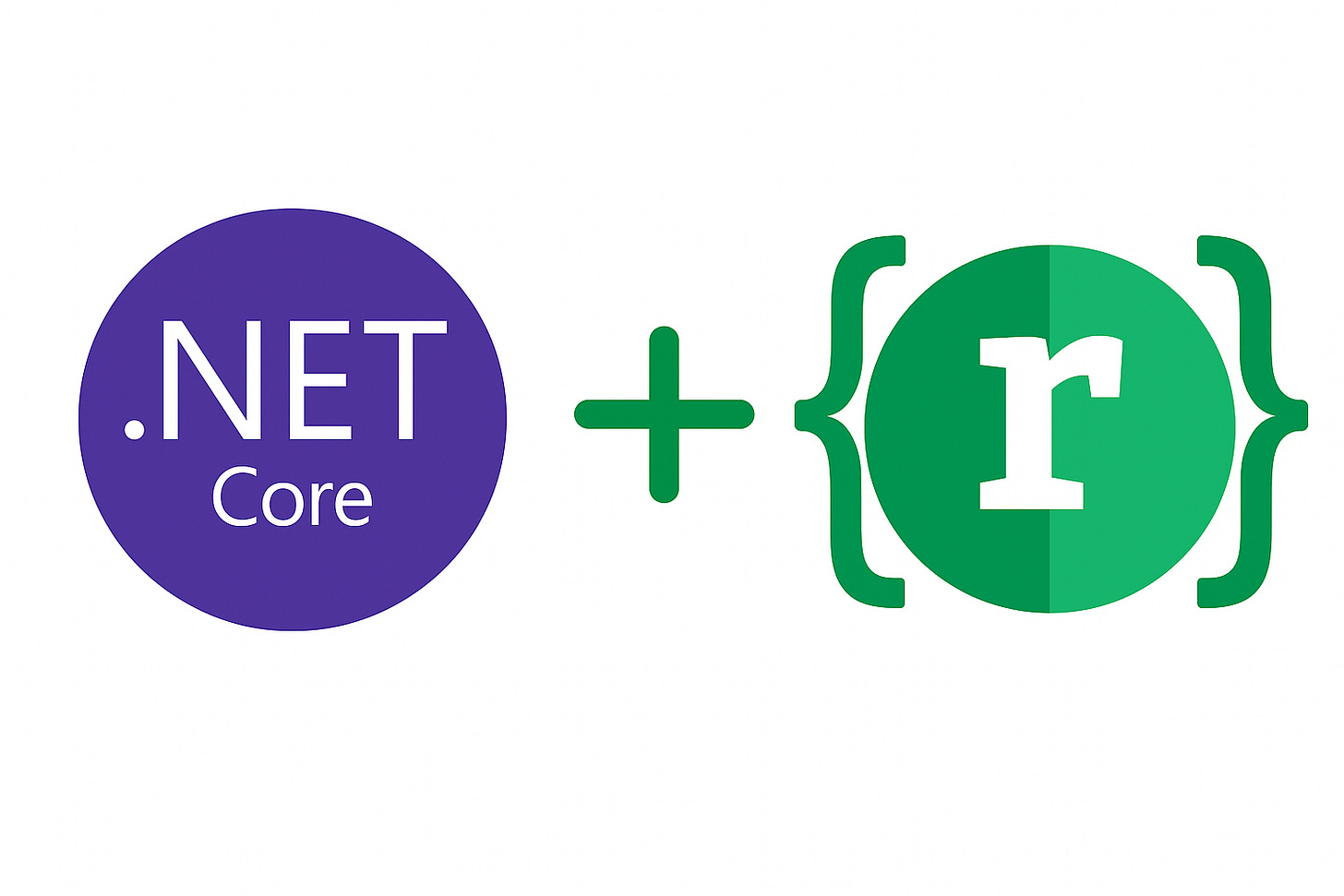Refit in .NET: Simplify API Calls with Interface-Based HTTP Clients
Make API Integration in .NET Cleaner, Faster, and Easier with Refit
If you've been working with HttpClient in .NET, chances are you’ve written the same boilerplate code over and over—manually crafting requests, setting headers, parsing responses... sound familiar?
It’s repetitive. It’s error-prone. And honestly, it’s not the best use of your time.
Now imagine this: what if calling a REST API was as simple as writing an interface?
That’s where Refit steps in. It takes the mess out of HTTP calls and replaces it with clean, declarative code.
In this article, we’ll explore what Refit is, how to use it effectively, and why it might just be your new go-to library for consuming APIs in .NET.
🧠 What is Refit?
Refit is a type-safe REST client for .NET inspired by Square's Retrofit (from the Android world). It allows you to define your API as an interface, and it handles all the HTTP plumbing under the hood.
Think of it as "HttpClient as a service" — using attributes and interfaces instead of imperative code.
🚀 Installation
You can install Refit via NuGet Package Manager:
dotnet add package Refit✍️ Basic Usage: Calling an API in 3 Lines
Let’s say we want to get user info from GitHub’s API.
Step 1: Define the API contract
public interface IGitHubApi
{
[Get("/users/{user}")]
Task<User> GetUserAsync(string user);
}Step 2: Call the API
var api = RestService.For<IGitHubApi>("https://api.github.com");
var user = await api.GetUserAsync("octocat");Step 3: Define the User model
public class User
{
public string Login { get; set; }
public string Name { get; set; }
public string AvatarUrl { get; set; }
}That’s it. No HttpClient, no deserialization, no manual headers. Just clean, declarative code.
🧪 Use with Dependency Injection (for ASP.NET Core)
Refit integrates smoothly with IHttpClientFactory.
builder.Services
.AddRefitClient<IGitHubApi>()
.ConfigureHttpClient(c =>
{
c.BaseAddress = new Uri("https://api.github.com");
c.DefaultRequestHeaders.UserAgent.ParseAdd("RefitDemoApp");
});You can inject IGitHubApi directly into your services or controllers:
public class UserService
{
private readonly IGitHubApi _api;
public UserService(IGitHubApi api)
{
_api = api;
}
public async Task<User> GetUser(string username) => await _api.GetUserAsync(username);
}⚙️ Advanced Features
Refit supports more than just GET.
POST with body
[Post("/users")]
Task CreateUserAsync([Body] User user);Query parameters
[Get("/search")]
Task<List<User>> SearchUsersAsync([Query] string name);Path variables and headers
[Get("/repos/{owner}/{repo}")]
Task<Repo> GetRepo([AliasAs("owner")] string user, string repo);🛡 Error Handling with Refit
When an HTTP call fails (like a 404 or 500), Refit throws an ApiException. You can catch and inspect it easily:
try
{
var user = await api.GetUserAsync("invalid-user");
}
catch (ApiException ex)
{
Console.WriteLine($"Status: {ex.StatusCode}");
Console.WriteLine($"Content: {ex.Content}");
}✅ Why Developers Love Refit
Refit has gained popularity in the .NET community for good reason. It addresses some of the most common pain points developers face when integrating with REST APIs, offering a cleaner and more efficient alternative.
Here’s why developers love using Refit:
🔹 1. Minimal Boilerplate
With Refit, you no longer need to manually create HttpClient instances, build requests, or parse responses. Just define an interface and let Refit handle the rest.
[Get("/users/{id}")]
Task<User> GetUserAsync(int id);🔹 2. Strong Separation of Concerns
Refit encourages a clean architecture by isolating API definitions in interfaces. This separation makes your codebase more modular and maintainable.
🔹 3. Type-Safe and Declarative
Everything is typed—from your endpoints to the response models—helping you catch issues at compile time and avoid runtime surprises.
🔹 4. Easy Integration with ASP.NET Core
Refit works seamlessly with IHttpClientFactory, making it easy to plug into your ASP.NET Core projects and configure it using dependency injection.
services.AddRefitClient<IMyApi>()
.ConfigureHttpClient(c => c.BaseAddress = new Uri("https://api.example.com"));🔹 5. Improves Testability
Since you define APIs as interfaces, mocking them in unit tests becomes trivial. You can replace Refit clients with fake implementations using any mocking library (like Moq).
🔹 6. Readable, Declarative Syntax
Using attribute-based annotations like [Get], [Post], [Query], and [Body] makes it easy to understand what each API method does, without digging into implementation details.
🔹 7. Faster Development
Refit reduces the friction of API integration. Developers can focus more on business logic and less on infrastructure code. That means quicker iterations and faster time to market.
🔹 8. Consistent API Layer
When working in teams, having a consistent and uniform way to define and consume APIs across projects improves collaboration and reduces onboarding time.
🔹 9. Open Source and Actively Maintained
Refit is open source, actively maintained by the .NET community, and trusted by thousands of developers. You benefit from ongoing improvements, bug fixes, and support.
In short, Refit strikes a great balance between simplicity, readability, and power making it a favorite among developers working on API-heavy .NET applications.
⚠️ Limitations / When Not to Use Refit
While Refit can simplify a lot of scenarios, it's not the right tool for every use case. Here are some situations where you might want to consider alternatives:
Highly Dynamic Endpoints
If your API URLs or request shapes need to be constructed dynamically at runtime, Refit's interface-based model may be too rigid.Non-RESTful or Complex HTTP Logic
Refit works best with REST APIs. If you’re dealing with non-standard HTTP behaviors, streaming, multipart uploads, or websockets, a customHttpClientimplementation might be more flexible.Advanced Request Customization
Scenarios that require fine-grained control over request headers, content negotiation, or per-request configuration may be more difficult with Refit.Startup Overhead in Large Applications
Refit uses runtime code generation. In large applications with many APIs, this can slightly affect startup time or lead to complexity in debugging.Limited Compile-Time Safety
Since Refit generates the client at runtime, some issues (like incorrect route paths or serialization mismatches) may not surface until runtime.
If you need total control over HTTP logic or are working with non-standard APIs, using HttpClient directly—or libraries like HttpClientFactory with delegating handlers—may be more appropriate.
🎯 Final Thoughts
If you're building .NET apps that interact with REST APIs, Refit will drastically simplify your life. Just define your interfaces and let Refit handle the heavy lifting.
Give it a try in your next project — your future self will thank you.
🔖 Useful Links
GitHub Repo: Refit on GitHub
NuGet: Refit NuGet Package
ASP.NET Core Docs: HttpClientFactory
📁 GitHub Example
👉 Full working code available at:
🔗 https://sourcecode.kanaiyakatarmal.com/Refit
I hope you found this guide helpful and informative.
Thanks for reading!
If you enjoyed this article, feel free to share it and follow me for more practical, developer-friendly content like this.