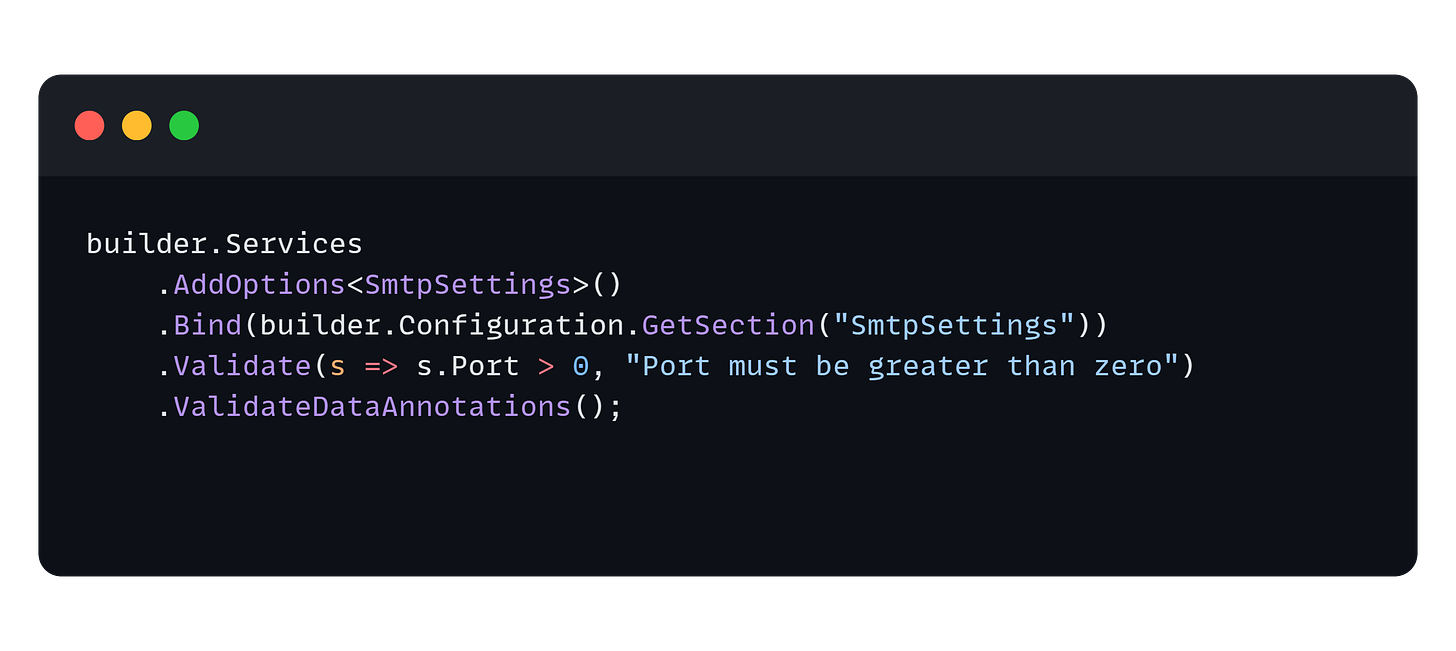Mastering the Options Pattern in .NET: The Clean Way to Handle Configuration
Choosing the Right Flavor of the Options Pattern for Your Configuration Needs
If you’ve ever built a .NET app, you’ve probably dealt with appsettings.json. And if you’ve ever passed configuration values around manually, you know it can get messy—fast.
Hardcoding settings in your classes is a recipe for headaches:
You end up sprinkling
Configuration["SomeSetting"]everywhere.You risk typos in configuration keys.
You make testing unnecessarily painful.
That’s where the Options Pattern comes to the rescue—a clean, type-safe way to manage configuration.
What is the Options Pattern?
The Options Pattern is a technique in .NET to bind configuration settings to strongly-typed classes and inject them where needed.
Instead of hunting down string keys, you work with real properties—fully supported by IntelliSense and compile-time checks.
Why Use It?
Here’s why the Options Pattern is a game-changer:
✅ Type safety – No more magic strings.
✅ Centralized configuration – Everything in one place.
✅ Ease of testing – Mock or replace settings effortlessly.
✅ Cleaner code – Your classes receive only what they need.
Basic Setup
1. Define a settings class
public class SmtpSettings
{
public string Host { get; set; }
public int Port { get; set; }
public string Username { get; set; }
public string Password { get; set; }
}2. Add to appsettings.json
{
"SmtpSettings": {
"Host": "smtp.example.com",
"Port": 587,
"Username": "no-reply@example.com",
"Password": "super-secret"
}
}3. Register in Program.cs
builder.Services.Configure<SmtpSettings>(
builder.Configuration.GetSection("SmtpSettings")
);4. Inject via IOptions<T>
using Microsoft.Extensions.Options;
public class EmailService
{
private readonly SmtpSettings _settings;
public EmailService(IOptions<SmtpSettings> options)
{
_settings = options.Value;
}
public void SendEmail(string to, string subject, string body)
{
Console.WriteLine($"Sending email via {_settings.Host}:{_settings.Port}");
// SMTP logic here...
}
}Going Beyond IOptions<T>
The Options Pattern isn’t just a one-size-fits-all solution—.NET actually gives us three different interfaces, each with its own behavior and ideal use case. Let’s break them down.
1. IOptions<T> – Static for App Lifetime
IOptions<T> reads the configuration once at startup and keeps it fixed for the entire application lifetime. This is great for settings that never change while the app is running, like API keys, database connection strings, or fixed constants.
Example:
public class EmailService
{
private readonly SmtpSettings _settings;
public EmailService(IOptions<SmtpSettings> options)
{
_settings = options.Value;
}
public void SendEmail(string to)
{
Console.WriteLine($"Sending via {_settings.Host}:{_settings.Port}");
}
}
2. IOptionsSnapshot<T> – Per-Request Freshness
IOptionsSnapshot<T> gives you a fresh copy of the settings for every scoped request. This is especially useful in web applications when you might update configuration between requests and want the latest values without restarting the app.
Example:
public class EmailService
{
private readonly SmtpSettings _settings;
public EmailService(IOptionsSnapshot<SmtpSettings> options)
{
_settings = options.Value;
}
}Here, each HTTP request will see the latest configuration values loaded from appsettings.json or other sources.
3. IOptionsMonitor<T> – Real-Time Updates
IOptionsMonitor<T> allows you to react instantly to configuration changes without restarting. It supports change notifications so you can take action when values update.
Example:
public class EmailService
{
private readonly SmtpSettings _settings;
public EmailService(IOptionsMonitor<SmtpSettings> monitor)
{
_settings = monitor.CurrentValue;
monitor.OnChange(updated =>
{
Console.WriteLine("SMTP settings updated!");
_settings = updated;
});
}
}This is perfect for scenarios like feature toggles, live refresh of API endpoints, or adjustable performance settings.
Validating Configuration
You can ensure your settings are correct at startup by adding validation:
builder.Services
.AddOptions<SmtpSettings>()
.Bind(builder.Configuration.GetSection("SmtpSettings"))
.Validate(s => s.Port > 0, "Port must be greater than zero")
.ValidateDataAnnotations();When NOT to Use It
When settings are static constants that never change, even between environments just use constants.
For one-off settings that aren’t reused anywhere else.
Final Thoughts
The Options Pattern turns your configuration from a tangled mess of string lookups into clean, strongly-typed, and testable code.
Once you get used to it, you’ll never want to go back to manually pulling values from IConfiguration.
💬 Question for you: Are you still using Configuration["Key"] everywhere, or have you switched to Options?
👉 Full working code available at:
🔗http://sourcecode.kanaiyakatarmal.com/OptionsPattern
I hope you found this guide helpful and informative.
Thanks for reading!
If you enjoyed this article, feel free to share it and follow me for more practical, developer-friendly content like this.