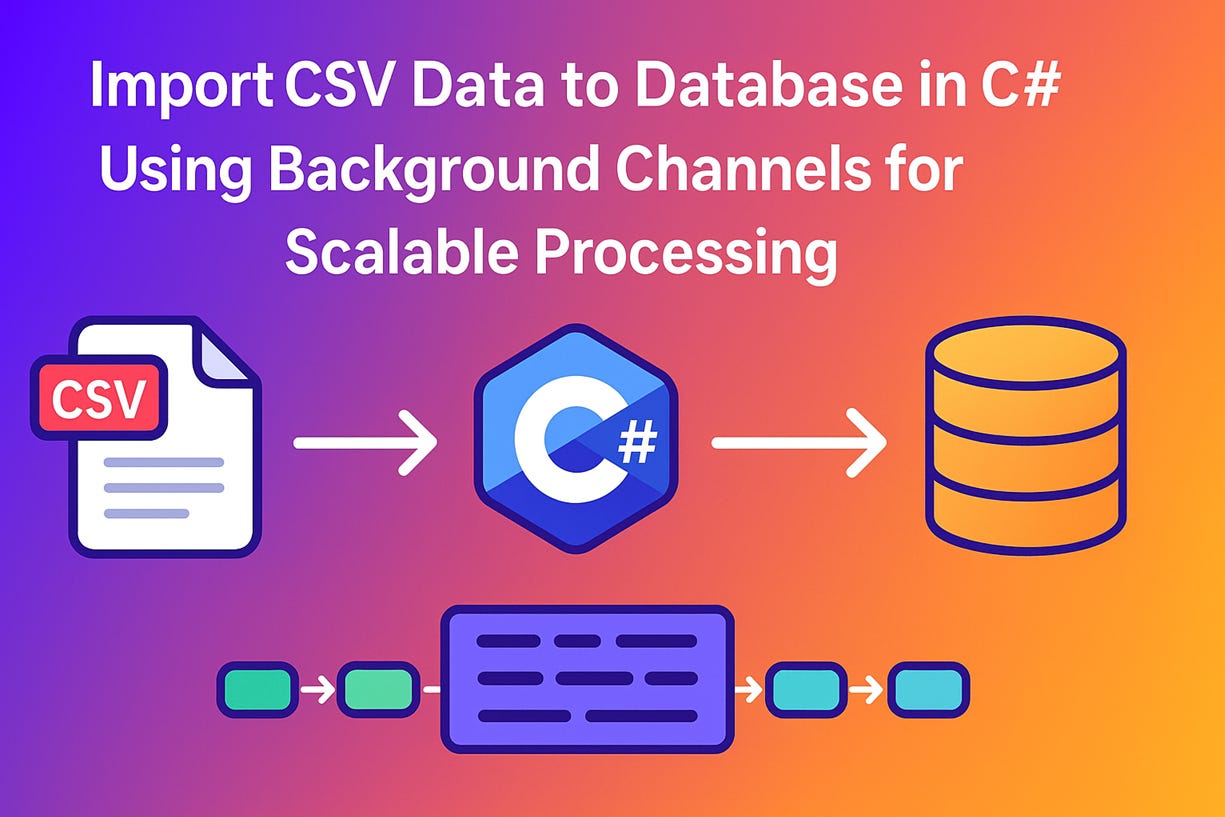Import CSV Data to Database in C# Using Background Channels for Scalable Processing
Effortlessly handle large CSV uploads and ensure reliable database imports using asynchronous background processing in C#
Importing large CSV files into a database is a very common task in business applications—whether you're uploading product catalogs, customer lists, or historical data dumps. However, doing this synchronously can block your API, cause performance bottlenecks, and even lead to timeouts when files are large.
In this article, I’ll show you a robust approach using C# Background Channels that decouples file upload from data processing. This results in a scalable, efficient, and maintainable solution.
🎯 The Problem with Simple CSV Imports
Many developers start by reading the entire file in-memory and inserting records in bulk like this:
var records = csv.GetRecords<Product>().ToList();
await _dbContext.Products.AddRangeAsync(records);
await _dbContext.SaveChangesAsync();While this works for small files, it fails when files grow large (e.g., hundreds of MBs or millions of rows):
📉 High memory usage
🚫 Blocking the HTTP request thread until processing completes
🕰 Long timeouts and poor UX
❌ Hard to scale when multiple users upload large files concurrently
✅ Why Background Channels?
Background Channels are part of System.Threading.Channels. They offer a powerful producer-consumer pattern built into .NET.
Key Benefits:
✅ Fully asynchronous
✅ Thread-safe, high-performance queue
✅ Simple backpressure mechanism (prevents overwhelming the system)
✅ Easy to combine with
BackgroundServicein ASP.NET Core
👉 This makes them ideal for handling file imports without blocking the main request thread.
🏗 Architecture Overview
Let’s visualize the flow:
✅ Client uploads a file via HTTP POST
✅ Each file becomes a
FileImportRequestand is written to a Channel✅ A BackgroundService (the
FileProcessor) consumes the Channel in the background✅ Each file is processed by reading CSV rows and saving them to the database
✅ Responses are immediately returned after scheduling (non-blocking upload)
💻 The Core Components
1️⃣ Data Model
public class Product
{
public int Id { get; set; }
public string Name { get; set; }
public decimal Price { get; set; }
public string SKU { get; set; }
}2️⃣ File Import Request & Response Models
public record FileImportRequest
{
public string RequestId { get; init; }
public MemoryStream FileData { get; init; }
}
public record FileImportResponseModel
{
public string RequestId { get; init; }
public string FileName { get; init; }
public long FileSize { get; init; }
public string Status { get; init; } = "Scheduled for Processing";
}3️⃣ Worker Class – Import CSV to DB
This class handles actual CSV reading and saving to the database:
public class FileImportWorker : IFileImportWorker
{
private readonly ApplicationDbContext _dbContext;
public FileImportWorker(ApplicationDbContext dbContext)
{
_dbContext = dbContext;
}
public async Task Import(FileImportRequest request)
{
request.FileData.Position = 0;
using var reader = new StreamReader(request.FileData);
using var csv = new CsvReader(reader, CultureInfo.InvariantCulture);
var products = csv.GetRecords<Product>().ToList();
await _dbContext.Products.AddRangeAsync(products);
await _dbContext.SaveChangesAsync();
}
}4️⃣ BackgroundService – Continuous Processing
public class FileProcessor : BackgroundService
{
private readonly Channel<FileImportRequest> _channel;
private readonly IServiceProvider _serviceProvider;
private readonly ILogger<FileProcessor> _logger;
public FileProcessor(Channel<FileImportRequest> channel, IServiceProvider serviceProvider, ILogger<FileProcessor> logger)
{
_channel = channel;
_serviceProvider = serviceProvider;
_logger = logger;
}
protected override async Task ExecuteAsync(CancellationToken stoppingToken)
{
await foreach (var request in _channel.Reader.ReadAllAsync(stoppingToken))
{
try
{
using var scope = _serviceProvider.CreateScope();
var worker = scope.ServiceProvider.GetRequiredService<IFileImportWorker>();
await worker.Import(request);
_logger.LogInformation("Successfully processed {RequestId}", request.RequestId);
}
catch (Exception ex)
{
_logger.LogError(ex, "Error processing {RequestId}", request.RequestId);
// Optionally add retry or dead-letter logic here
}
finally
{
request.FileData?.Dispose();
}
}
}
}5️⃣ API Controller – File Upload Endpoint
app.MapPost("/FileUpload", async ([FromForm] IFormFileCollection files, Channel<FileImportRequest> _channel) =>
{
var responses = new List<FileImportResponseModel>();
foreach (var file in files)
{
var request = new FileImportRequest
{
RequestId = Guid.NewGuid().ToString(),
FileData = new MemoryStream()
};
await file.CopyToAsync(request.FileData);
request.FileData.Position = 0;
await _channel.Writer.WriteAsync(request);
responses.Add(new FileImportResponseModel
{
RequestId = request.RequestId,
FileName = file.FileName,
FileSize = file.Length,
Status = "Scheduled for Processing"
});
}
return responses;
})
.Accepts<IFormFile[]>("multipart/form-data");📚 Best Practices & Tips
✅ Always dispose streams properly
✅ Use DI scopes to avoid memory leaks
✅ Log important events for traceability
✅ Handle exceptions gracefully and consider dead-letter queue mechanisms for failed imports
✅ Limit maximum file size at the API layer to avoid abuse
📊 Example CSV
Id,Name,Price,SKU
1,Laptop,55000.75,LAP-001
2,Smartphone,25000.0,PHN-002
3,Tablet,18000.5,TAB-003🚀 Benefits of This Approach
✅ Asynchronous Processing
✅ Scalability
✅ Resilience
✅ Maintainable
✅ Conclusion
By combining Background Channels, CsvHelper, and Entity Framework Core, you build a highly scalable and efficient CSV import pipeline in C#. This architecture is production-ready and easily extensible for large applications.
👉 Feel free to fork this pattern, improve upon it with features like monitoring, progress tracking, or batch size control.
👉 Full working code available at:
🔗https://sourcecode.kanaiyakatarmal.com/ImportCSV
I hope you found this guide helpful and informative.
Thanks for reading!
If you enjoyed this article, feel free to share it and follow me for more practical, developer-friendly content like this.