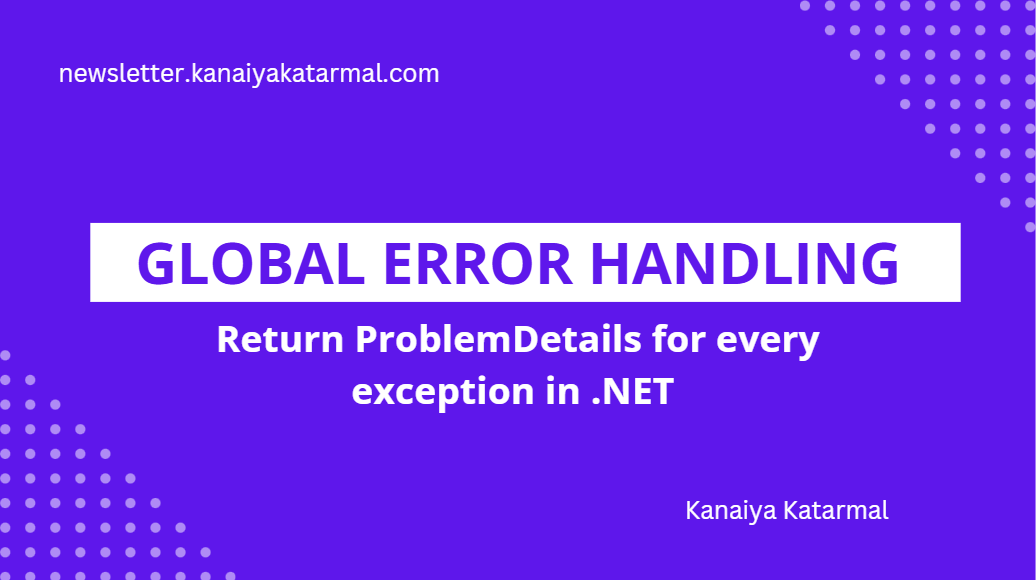How to Use IExceptionHandler to Handle Exceptions in .NET 8
Learn how to handle exceptions globally in .NET 8. Implement IExceptionHandler to return clean, consistent API responses.
Exception handling is a critical aspect of building robust and reliable web applications. In .NET 8, Microsoft introduced a new, more elegant way to handle exceptions globally using the IExceptionHandler interface. This approach provides a clean, centralized way to manage exceptions across your entire application.
🚧 The Problem with Traditional Exception Handling
Before .NET 8, developers typically relied on middleware or filters to handle exceptions globally.
While those approaches worked, they often led to:
⚙️ Complex middleware configurations
📦 Scattered exception handling logic
🧪 Difficulty in testing
⚠️ Inconsistent or unclear error responses
As projects scaled, maintaining a consistent global error strategy became a real challenge.
💡 Introducing IExceptionHandler
The IExceptionHandler interface, part of the Microsoft.AspNetCore.Diagnostics namespace, offers a modern and standardized solution.
🔑 Key Benefits:
✅ Centralized handling – All exceptions flow through a single pipeline
🧩 Flexibility – Multiple handlers can be registered for specific exception types
🧪 Testability – Handlers are easier to unit test in isolation
🎯 Consistency – Uniform error responses across your API
This aligns perfectly with the Clean Architecture principle of separation of concerns — where exception management is isolated from business logic.
Setting Up the Project
Let’s start by creating a new Web API project and configuring global exception handling.
1. Project Configuration
Having set up our project, let’s now add the GlobalExceptionHandler class which implements IExceptionHandler:
public class CustomExceptionHandler: IExceptionHandler
{
}Then, let’s register our exception handler in the dependency injection container:
builder.Services.AddExceptionHandler<CustomExceptionHandler>();
builder.Services.AddProblemDetails();Whenever there’s an exception in our application, the GlobalExceptionHandler handler will be automatically invoked. The API will also generate ProblemDetails standardized responses as per RFC 7807 specification. This way, we have more control over how we intercept, handle, and format error responses.
Finally, let’s add the middleware to the application request pipeline:
app.UseExceptionHandler();Now, let’s proceed to handle exceptions.
Let’s add a custom implementation of TryHandleAsync() method in our middleware:
public async ValueTask<bool> TryHandleAsync(HttpContext context, Exception exception, CancellationToken cancellationToken)
{
int statusCode = exception switch
{
UnauthorizedAccessException => StatusCodes.Status401Unauthorized,
ArgumentException => StatusCodes.Status400BadRequest,
_ => StatusCodes.Status500InternalServerError
};
context.Response.StatusCode = statusCode;
var problemDetails = new ProblemDetails
{
Status = statusCode,
Title = “An error occurred”,
Type = exception.GetType().Name,
Detail = exception.Message,
Instance = context.Request.Path
};
await context.Response.WriteAsJsonAsync(problemDetails, cancellationToken);
return true;
}Let’s add an endpoint in the Program class to test this:
app.MapGet("/", () => "Hello World!");
// Example endpoint that throws an exception
app.MapGet("/error", () =>
{
throw new Exception("This is a test exception!");
});Calling the endpoint, the application throws a Exception exception.
Let’s test this out:
{
"type": "Exception",
"title": "An error occurred",
"status": 500,
"detail": "This is a test exception!",
"instance": "/error"
}🏁 Conclusion
The IExceptionHandler interface in .NET 8 provides a clean, testable, and extensible foundation for global exception handling.
By implementing it, you can:
Centralize and simplify your error handling logic
Deliver consistent, secure, and meaningful error responses
Easily extend handling for specific exception types
Improve maintainability, readability, and test coverage
In short, this feature is a game-changer for API resilience and a step toward cleaner architecture in modern .NET applications.
💬 Final Thought
If you haven’t yet tried IExceptionHandler, it’s a great opportunity to refactor your error handling strategy and align with the best practices of .NET 8.
A little investment in this pattern goes a long way in improving reliability and developer experience.
👉 Full working code available at:
🔗https://sourcecode.kanaiyakatarmal.com/GlobalErrorHandling
I hope you found this guide helpful and informative.
Thanks for reading!
If you enjoyed this article, feel free to share it and follow me for more practical, developer-friendly content like this.