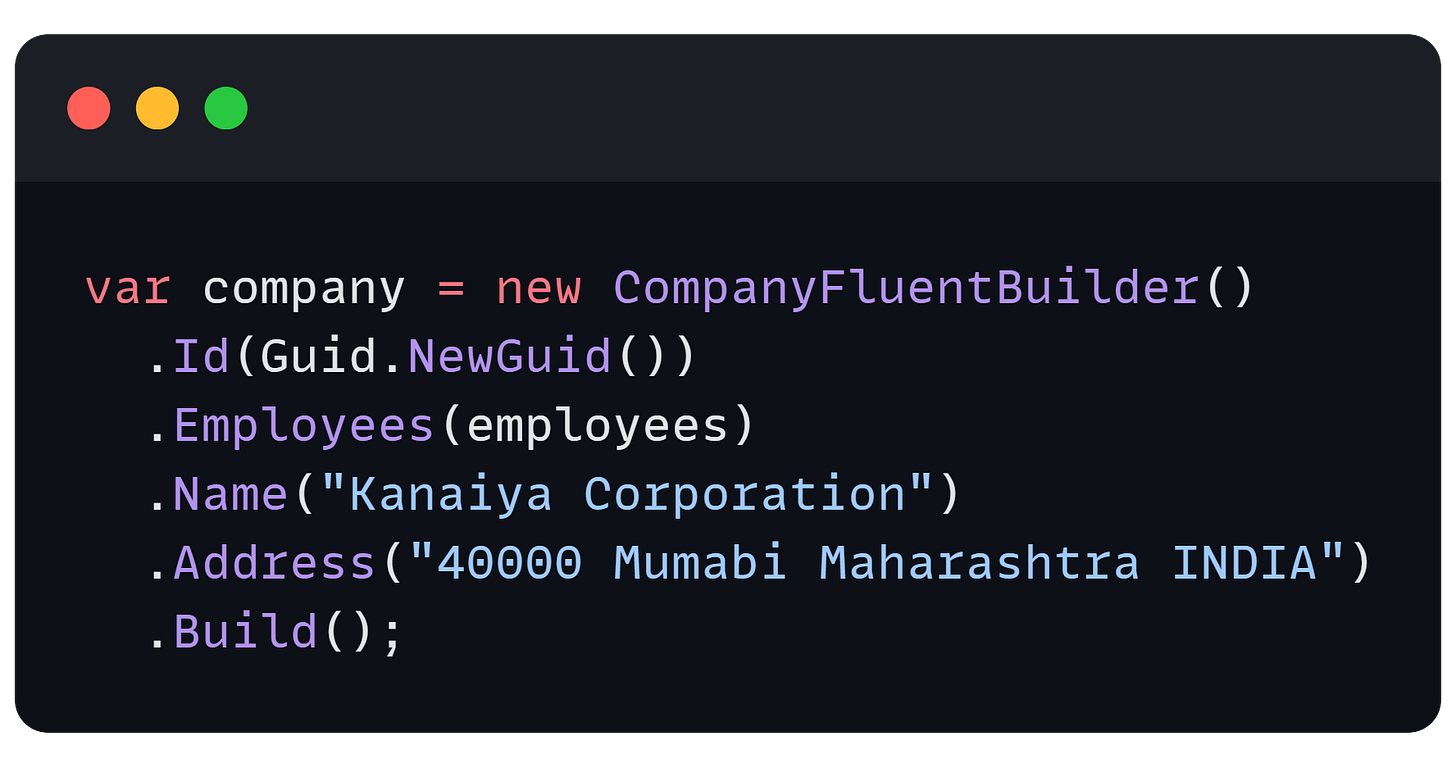🛠️ Fluent Builder Design Pattern in C#: Clean, Readable, and Maintainable Object Creation
Readable, maintainable, and scalable: The power of Fluent Builders.
Have you ever looked at a long constructor or an object initializer and thought, “There must be a better way!” That’s where the Fluent Builder Design Pattern comes in — offering cleaner syntax, better readability, and flexibility for constructing complex objects step-by-step.
In this article, we'll explore the Fluent Builder Pattern in C#, how it compares with other object creation strategies, and when to use it in real-world projects.
📦 The Problem with Traditional Object Initialization
Before diving into the Fluent Builder, let’s look at common ways to create objects in C# and the pain points they bring.
1. Constructor Initialization
var company = new Company(Guid.NewGuid(), employees, "Kanaiya Corporation", "40000 Mumabi Maharashtra INDIA");This works well for simple objects, but for objects with multiple parameters, it becomes error-prone. You have to remember the order and type of each parameter.
2. Object Initializer
var company = new Company
{
Id = Guid.NewGuid(),
Employees = employees,
Name = "Kanaiya Corporation",
Address = "40000 Mumabi Maharashtra INDIA"
};
This is more readable but still lacks control or validation during object construction. Also, if the class is immutable (no public setters), this approach won’t work unless you use init.
3. Piecewise Construction
var company = new Company();
company.Id = Guid.NewGuid();
company.Employees = employees;
company.Name = "Kanaiya Corporation";
company.Address = "40000 Mumabi Maharashtra INDIA";This gives flexibility, but again, there’s no encapsulation or logic around the building process. You’re exposing too much.
🧱 Introducing the Builder Pattern
The Builder Design Pattern separates the construction of a complex object from its representation. This allows you to build an object step-by-step while keeping the creation logic clean and encapsulated.
Here’s a traditional builder in action:
var companyBuilder = new CompanyBuilder();
companyBuilder.AddId(Guid.NewGuid());
companyBuilder.AddEmployees(employees);
companyBuilder.AddName("Kanaiya Corporation");
companyBuilder.AddAddress("40000 Mumabi Maharashtra INDIA");
var company = companyBuilder.GetCompany();While this improves flexibility, method chaining is still missing — that’s where Fluent Builder shines.
🌊 Fluent Builder to the Rescue
The Fluent Builder Pattern enhances the builder pattern by enabling method chaining. This makes your object creation code more expressive and readable.
✅ Fluent Builder Example
var company = new CompanyFluentBuilder()
.Id(Guid.NewGuid())
.Employees(employees)
.Name("Kanaiya Corporation")
.Address("40000 Mumabi Maharashtra INDIA")
.Build();This reads almost like a sentence — clean, intuitive, and easy to follow.
🧱 Fluent Builder Implementation
public class CompanyFluentBuilder
{
private Company _company = new Company();
public CompanyFluentBuilder Id(Guid id)
{
_company.Id = id;
return this;
}
public CompanyFluentBuilder Employees(List<Employee> employees)
{
_company.Employees = employees;
return this;
}
public CompanyFluentBuilder Name(string name)
{
_company.Name = name;
return this;
}
public CompanyFluentBuilder Address(string address)
{
_company.Address = address;
return this;
}
public Company Build()
{
return _company;
}
}💡 Target Class
public class Company
{
public Guid Id { get; set; }
public List<Employee> Employees { get; set; }
public string Name { get; set; }
public string Address { get; set; }
public override string ToString() =>
$"Id: {Id}, Employees: {Employees?.Count ?? 0}, Name: {Name}, Address: {Address}";
}✅ Benefits of Fluent Builder
Readable Code: Resembles natural language and tells a story.
Flexible Construction: Can handle optional and required fields more cleanly.
Improved Maintainability: Changing object construction logic doesn’t impact the client code.
Great for Testing: Easily create mock objects with default or overridden values.
⚠️ When Not to Use It
While Fluent Builders are powerful, they aren't always the right fit:
Overhead for Simple Objects: For basic DTOs, object initializers may suffice.
Inheritance is Hard: Supporting inheritance in Fluent Builders often requires recursive generics, which can be complex.
Immutability Needs Custom Handling: You need to adjust builder design when working with immutable classes.
📌 Use Cases
Constructing complex objects in tests.
Building search filters or query criteria (e.g., in repositories or services).
Configuring external libraries (Fluent APIs, etc.)
🧠 Final Thoughts
The Fluent Builder Pattern is a powerful design approach that brings clarity, flexibility, and scalability to your object creation logic. When used wisely, it can elevate the quality of your C# code and make it easier to read, test, and extend.
So next time you find yourself juggling a bunch of constructor parameters or scattered initializations — consider going fluent.
💬 What do you think of the Fluent Builder Pattern? Have you used it in your own projects?
👇 Drop your thoughts or experiences in the comments!
I hope you found this guide helpful and informative.
Thanks for reading!
If you enjoyed this article, feel free to share it and follow me for more practical, developer-friendly content like this.